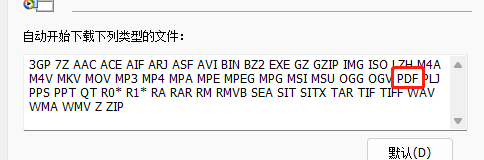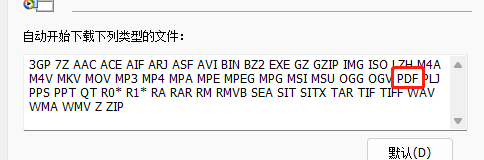在网站项目中需要做一个PDF-office在线预览的功能,用到了PDF Embedder与PDF.js来展示文档,下载对应官方文件,期间遇到一个比较坑的问题,就是Chrome等浏览器下面出错,报错如下:
Unexpected server response (204) while retrieving PDF

原因是:打开的时候唤醒了下载工具导致的,比如本地安装了一个IDM,每次预览文件IDM就会自动弹出下载框,把那个取消了之后预览功能就正常了。
详细原因和具体解决办法参见:
This is often due to the use of a Download Manager in your browser. Try in a different browser to check, or disable the Download Manager…
If the problem persists, please feel free to send more details by email so I can take a look: contact@wp-pdf.com
Please note that I am unlikely to notice any further posts here
翻译:
由于打开的时候唤醒了下载工具导致的,本地安装了一个IDM,每次预览文件IDM就会自动弹出下载框,把那个取消了之后预览功能就正常了。
方法:(*号为通配符)
或关闭IDM下载器,方法为:下载- 选项 – 文件类型 – 编辑列表 – 添加:http://*.abcd.com/*
或修改自动自动下载文件类型